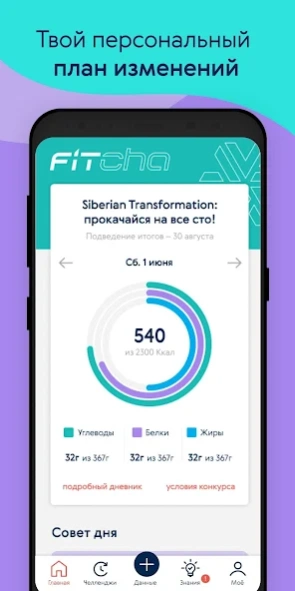FitCha 1.4.6
Continue to app
Free Version
Publisher Description
FitCha - Your fit challenge! Control your food and take part in cool challenges!
FITCHA: your personal fit challenge!
Together with you, we will count calories, create the right menu for each day and participate in challenges that pump body and spirit!
How does FitCha work?
Daily nutritional control
You will receive nutritional advice online by simply filling out your Food Diary.
Cool Challenge
Our regular challenges will help you catch the right rhythm of life.
Professional support
We learn all about a healthy lifestyle from our experts.
How does FitCha work?
Correct menu
Especially for you, our experts have created a menu of simple but incredibly delicious dishes based on the Yoo Go series.
Food Diary: Don't Miss!
Like it or not, but it is necessary to “register” one’s own food (although sometimes it’s too lazy, we understand). We tried to make your life as easy as possible - we made a simple and understandable Food Diary. Just skip - just count.
We will not let you relax bread!
Motivation and self-discipline are key elements of success. To make it easier for you to stay on the chosen course of proper nutrition and not accidentally fly away from the program, we created a system of challenges (calls) and rewards (real and virtual prizes). Try to bounce!
About FitCha
FitCha is a free app for Android published in the Health & Nutrition list of apps, part of Home & Hobby.
The company that develops FitCha is Siberian Wellness. The latest version released by its developer is 1.4.6.
To install FitCha on your Android device, just click the green Continue To App button above to start the installation process. The app is listed on our website since 2023-08-30 and was downloaded 0 times. We have already checked if the download link is safe, however for your own protection we recommend that you scan the downloaded app with your antivirus. Your antivirus may detect the FitCha as malware as malware if the download link to com.siberianhealth.fitcha is broken.
How to install FitCha on your Android device:
- Click on the Continue To App button on our website. This will redirect you to Google Play.
- Once the FitCha is shown in the Google Play listing of your Android device, you can start its download and installation. Tap on the Install button located below the search bar and to the right of the app icon.
- A pop-up window with the permissions required by FitCha will be shown. Click on Accept to continue the process.
- FitCha will be downloaded onto your device, displaying a progress. Once the download completes, the installation will start and you'll get a notification after the installation is finished.